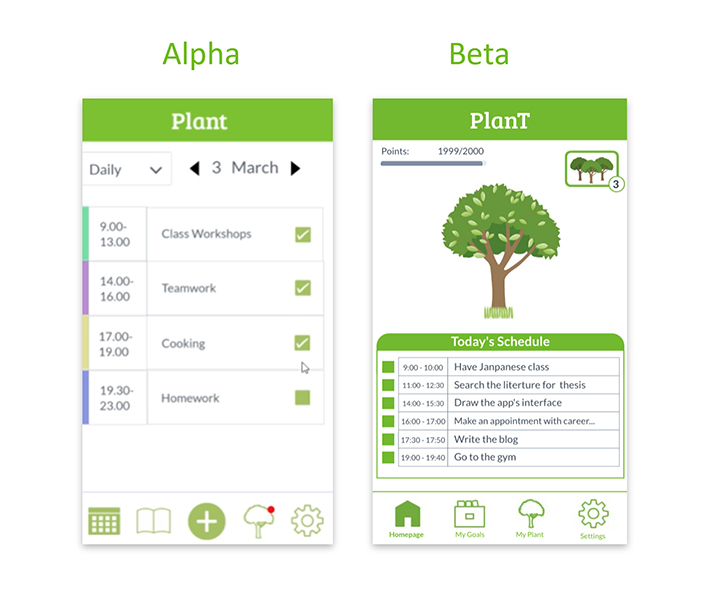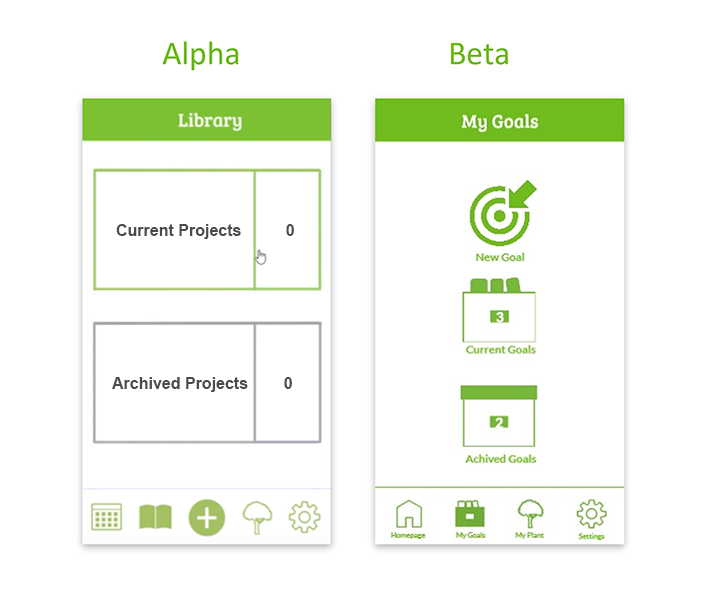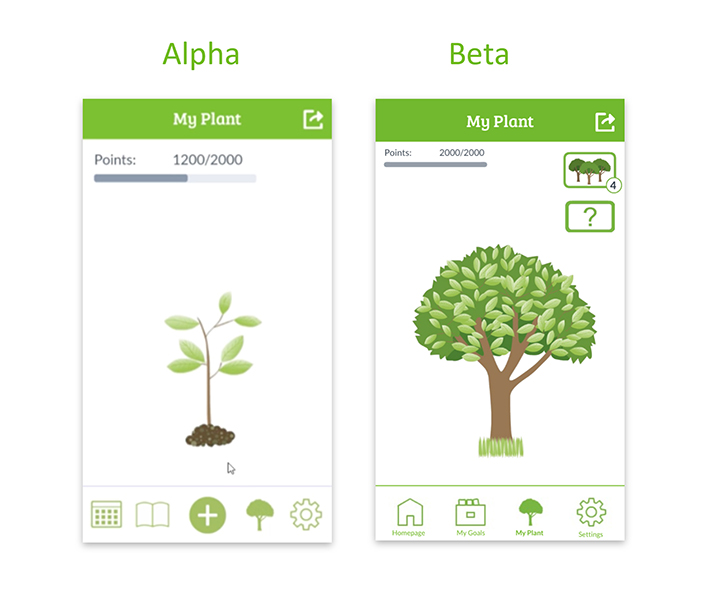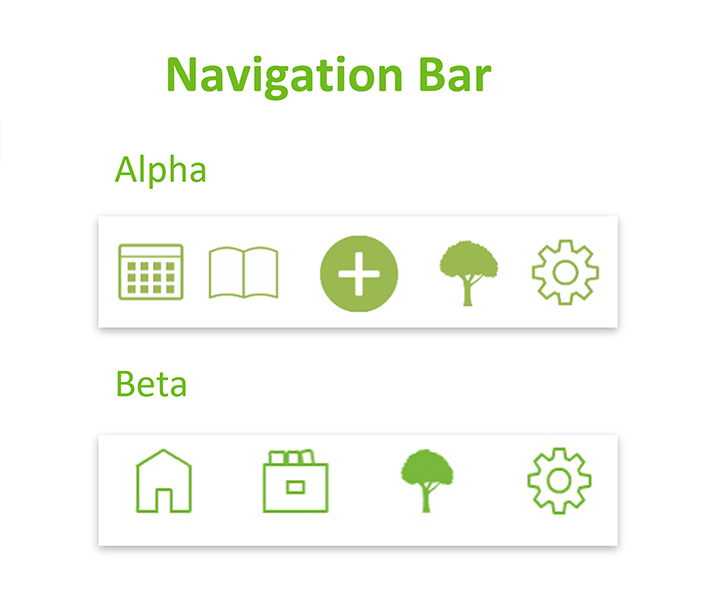PlanT
(Group Project)
Problem Statement: People tend to set goals to improve their lives, usually at the beginning of the year, but very few manage to accomplish them.
Solution: The aim of this app is to encourage people to stick to their resolutions by giving them constant feedback on every accomplished task.
Demographic: Smartphone users - anyone who resolves to accomplish a personal goal or to improve their lifestyle.
USP: PlanT allows users to plant trees in the real world as the result of their own accomplished goals. Users can set their resolutions (goals) as projects which consists of smaller tasks. For each accomplished task, they will be awarded with points which will help them grow a tree.
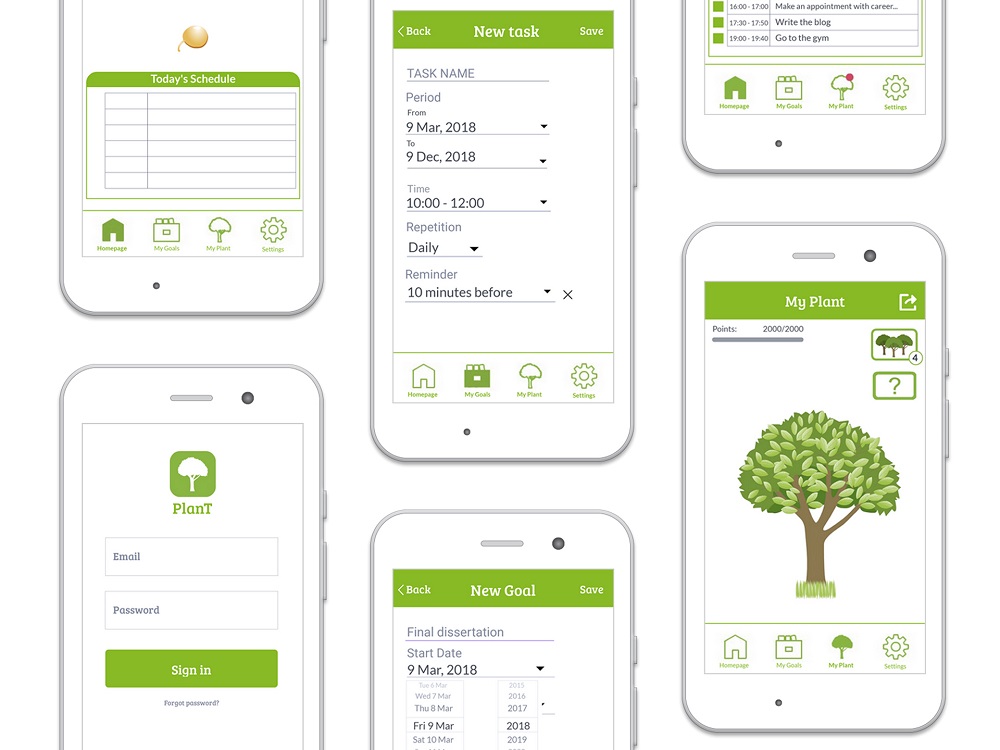
Usability testing - alpha prototype
Problems:
1. We used a hamburger icon in the top right corner for only three functions: edit, share and mark as finished. The user was confused and was searching for these options in other places.
2. Another problem was that we paid a lot of attention to the self-management aspect, while we put aside the importance of the plant-growing process. We had only one page showing a tree, but this proved to not sufficiently illustrate the purpose of the app.
Necessary changes:
1. Set the heading in each page.
2. Design new icons and define a color palette.
3. Discard the “option button” and use the swipe left action with “marked as finished” and “delete” functions instead.
4. To improve the “my plant” page, we depicted the lifecycle of a tree with 5 distinct stages. Upon collecting 2000 points the tree reaches the final stage and is ready to be planted.
5. Give feedback to users when they complete a task and/or mark a project as finished. Notifications will inform them about changes in their tree-growing process.
Usability testing - beta prototype
We conducted a demographic specific focus test with 4 participants. Three of them were Android phone users, and one iOS user. They were all extensive users of mobile technologies and they had been using a lot of different types of apps. First we briefly introduced our app. We explained that the app is about defining goals (resolutions) and that they were able to create series of tasks within each goal in order to help and remind them to stay focused and persistent on their way to achieve them.
We prepared tasks for our users:
1. Create a new goal & task from a category.
2. Check your tree.
3. What would you do once you have finished a task? (Tick the completed task)
4. Share a goal with your friends.
5. Mark a goal as finished.
6. Add a new goal.
Outcomes of the test:
1. We have to redesign the homepage in order to suggest what the app is about and give users a clear overview of the present state.
2. We have to refine the navigation bar, rearrange icon positioning and add titles below icons.
3. Refine the appearance of the add button.
4. Make a clear difference between “Goals” and “Tasks”.
5. Think about providing users with a notification (feedback) when they share their goals.
6. Create a new page to show how many goals (trees) have been planted by the user (history).
Positive comments:
1. Users liked that goals were stored in the achieved goals library (history) once they were marked as finished.
2. Design leaves a fresh, nice impression.
3. A red dot on the tree icon gives users a good feedback to check their tree once they have ticked a task or marked a goal as finished.
Critical feedback:
1. The navigation bar is not clear enough to guide users. We should add titles below each icon in order to explain their purpose.
2. There were no clear notifications to tell users if their goals had been shared after they had used the share function.
Product Roadmap
Possible new features:
• Invite friends to accomplish their goals and plant trees.
• Friends can share / compare their achievements and motivate each other to
accomplish their goals.